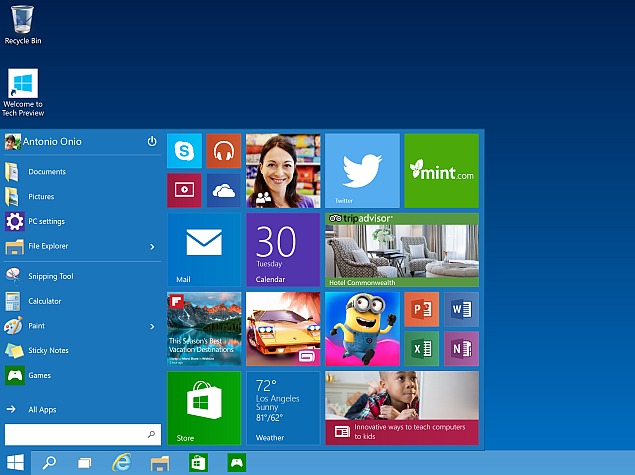Microsoft will be releasing Windows 10 later this week. The new desktop operating system comes with a number of new features including some that have been borrowed from Windows Phone, company’s own mobile operating system. One such feature is Wi-Fi Sense, which has many security enthusiasts and users alike worried.Wi-Fi Sense, for those unfamiliar, is a networking feature that lets users share their Wi-Fi credentials with friends. But it is how it does it wherein lies the rub. The app scans through a user’s Facebook account and Outlook contacts, and shares the username and password with their friends.But as you may start realising, not everyone connected to your Facebook account is a trustworthy friend. Furthermore, not everyone you’ve exchanged emails with is a friend either. This is precisely the point security firms are presenting before users.In Microsoft’s defence, the company says that the password it shares with one’s friends is done so over an encrypted network. Furthermore, the password itself is encrypted as well. The company also says that a device connecting to a network doesn’t interact with other connected devices. “They won’t have access to other computers, devices, or files stored on your home network, and you won’t have access to these things on their network,” it notes on Wi-Fi Sense’s FAQ page.(Also see: Eight Reasons Why You Should Upgrade to Windows 10)But that’s not the only problem with Wi-Fi Sense. The feature also automatically connects you to crowdsourced open Wi-Fi networks. Security firms have repeatedly advised users to not connect to an open Wi-Fi network.Security firm AVG, for instance, is taking some time to remind us the potential threats of open Wi-Fi networks. “As we’ve explained several times before, not all free or open Wi-Fi networks are secure and others can be deliberately malicious. Accessing the Internet on these hotspots can lead to your traffic being intercepted by an attacker, known as a ‘man in the middle’ attack.”Perhaps the biggest problem with Wi-Fi Sense is that it is enabled by default on Windows. But you can disable it by going to Settings > Network & Internet > Wi-Fi > Manage Wi-Fi settings. Here you can see all Wi-Fi Sense related settings and disable the ones you want. If you want to prevent Windows 10 from sharing the password of a specific network – say your home network – you can do so via router settings. Open your router’s configuration page. (typically found at http://192.168.0.1 or http://192.168.1.1) and append “_optout” at the end of your Wi-Fi network’s name (also known as SSID). For instance, if your network’s SSID is NDTV, change it to NDTV_optout.
If you want to prevent Windows 10 from sharing the password of a specific network – say your home network – you can do so via router settings. Open your router’s configuration page. (typically found at http://192.168.0.1 or http://192.168.1.1) and append “_optout” at the end of your Wi-Fi network’s name (also known as SSID). For instance, if your network’s SSID is NDTV, change it to NDTV_optout.
Windows 10 Shares Wi-Fi Passwords With Your Contacts – Here’s How to Disable It
RELATED ARTICLES