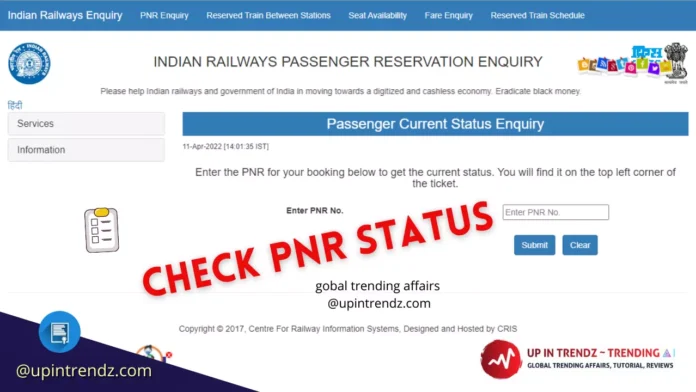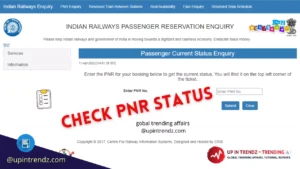PNR Status – Check Indian Railway PNR with 10 Digit Number – Whenever a passenger gets waiting or RAC train ticket, PNR enquiry becomes an important ritual. It is through the PNR status that the passenger gets to know whether their ticket status has got updated or not.
Apart from knowing the ticket status, the PNR status of the passengers also offers many other details and these are:
- Train Number
- Berth or Seat Number
- Class Travel
- Coach Number
- Passenger Details
It is always a good idea to have a proper knowledge of your train and seat position before you reach out to the railway station to catch your respective trains.
Page Contents
PNR Status 2025
PNR is the short form of Passenger Name Record. It is a 10-digital number that is offered to the passengers who have booked a train ticket anywhere in India. It is with the help of this PNR that the passengers can check several details of their tickets such as whether their seats in a particular train has got confirmed or not, and so on.
As the name suggests, PNR holds an entire detail of the passengers, whether it is related to seats or the trains. The passengers can check their respective details by just entering the PNR number on the official site of Indian Railways.
Earlier, passengers were just able to get their PNR Status on the website of IRCTC. But now there are also a number of other ways through which the passengers can check PNR Status 2025.
Also Check:
How To Check PNR Status?
PNR Status can be checked in three different ways as per the convenience of the passengers. First is through the IRCT website, second is through SMS, and third is through the IRCTC mobile application.
PNR Status IRCTC Website
The most common method of checking PNR status is through the website IRCTC.
Step – 1 – Go to the website httpsssss://www.irctc.co.in and under the Train section, you will find pnr enquiry on which you should click.
Step – 2 – On the page that appears, input the pnr status 10 digit figure.
Step – 3 – Click on Get Status and your PNR status will be there on the screen in front of you.
PNR Enquiry Through SMS
IRCTC also allows the passengers to get Indian Railway PNR Status on their mobile phone with the help of SMS for a better convenience.
Step – 1 – Type PNR (your 10 digit PNR number) in the SMS box of your mobile phone.
Step – 2 – Now send this message to 139.
Step – 3 – Wait for a reply SMS to appear soon on your mobile phone that will show you your IRCTC PNR Status.
Check PNR Through IRCTC App
Passengers now can also avail pnr status live check on mobile with the help of the official IRCTC mobile application.
Step – 1 – Go to Playstore and search for IRCTC Rail Connect and download the application on your smartphone.
Step – 2 – On the dashboard of the application only, you will find PNR Enquiry option that you need to click.
Step – 3 – On the next page, provide the 10 digit PNR number and click Search PNR.
If you wish to get live status of the pnr status, you can signup for the IRCTC Rail Connect application and can get update notifications on your mobile phone, whenever there is a change in your pnr status.
PNR Status with Name
When you search for the PNR status, it displays detailed information about your seat along with your name. If there is more than one passenger, all the seats in front of the respective passengers will show along with the change in the status of the seats.
Details that you will find after you have conducted a PNR status search are:
- Passenger Names
- Passenger details such as gender and age
- Source and destination of travel
- Train Name and Number
- Date and Time of Travel
- Class in which the seats are booked
- Seat status in case of waiting or RAC
- Allocated seat numbers if the seat is confirmed
- Coach position and platform number only after the chart is prepared for the train
Generally, the chart gets prepared 4 hours before the departure of the train. Once the chart is prepared, the final update of the pnr comes up and after this; there are no further changes that takes place in the seats. If the seats have got confirmed, seat numbers get allocated in front of the respective passengers after which also there are no changes that happens.