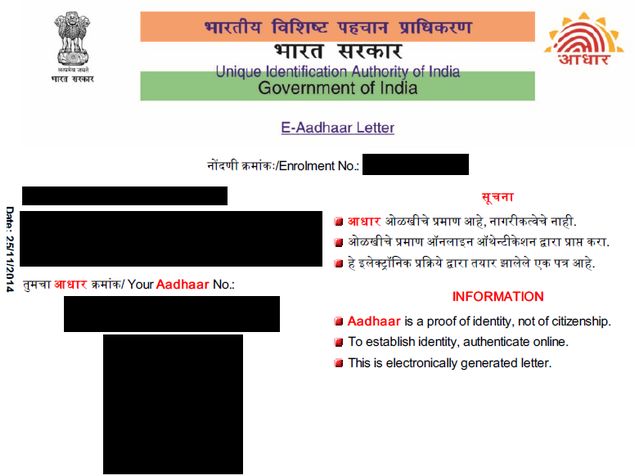In recent times, it has also been made mandatory in some government institutions. Unique Identification Authority of India (UIDAI) on behalf of the Government of India (UIDAI) is issued by.
(Also read: how to check aadhar card status,
The biggest feature of Aadhar card is that its digital copy is also available. UIDAI can be downloaded from its website. Such facility is not available with any other ID card. The second feature is that the digital copy is also valid everywhere like the original card. If you have lost your Aadhar card and need a new one, or else you need a digital copy so that it can be submitted along with any online form. The solution to your needs is on the UIDAI website.
It is free to make Aadhar card and also to remove its digital copy. You have to do this.
(Read: How to link Aadhaar number with mobile phone through IVR,
Know Your UID Aadhar Card Number
To download the copy of Aadhar card, you will need UID number or enrollment number. If you have got a hard copy of Aadhar card, then write down the number written on it in a safe place. If you have lost your Aadhar card, look for the enrollment form to know your enrollment ID. If you don’t have any of these, the first thing you have to do is find it. You need to do this:
1. UIDAI Go to the website of
2. Make sure that Aadhaar No (UID) is selected from the option at the top of the screen.
3. Type your full name as printed on your Aadhar card.
4. Type one of the email id or phone number. Keep in mind that these details should not be different from the details of your Aadhar card.
5. Type the characters you see in the image in the box above Enter the Security Code.
6. Click to get OTP.
7. One time password will be sent to your email id or phone number. Enter the password in the Enter OTP box.
8. Click on Verify OTP.
9. Now you will get your Aadhaar number through SMS or email.
(Read: Check Aadhaar Authentication History Like This,
How to download Aadhar card copy?
After getting the UID number, you can use it to download the copy of your Aadhar card. Its method is also very easy.
1. UIDAI on the website of e-Aadhaar Go to page
2. Next to I have Aadhaar Select.
3. Enter your Aadhar Number. Enter your full name and pin code of your home as well.
4. Enter above Image Text Type the text shown above in the box.
5. Get One Time Password Click on
6. If you click on Confirm in the pop-up box, this one-time password will be sent to your mobile number. if you want Cancel You can also order it to your email by clicking on it.
7. Enter OTP Enter the password in the box next to .
8. Validate & Download Click on
Now your Aadhar card will be downloaded in the form of PDF file. Although it will be password protected. Its password is the PIN code of your home address. You can take a print out of this file. This is a completely valid Aadhar card.