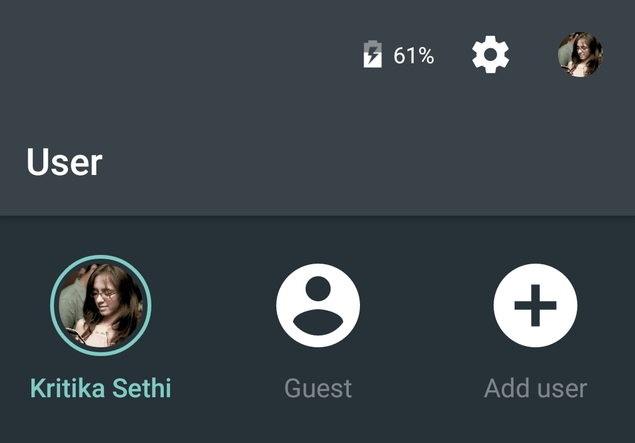Happily, Android 5.0 Lollipop already has an option to activate guest mode. Through this, you can go to the guest profile very easily. It won’t hold personal data like your messages, apps and preferences. This option is similar to reinstalling Android 5.0 Lollipop. And as soon as you switch on your Google account, all the data saved in guest mode gets deleted automatically. Due to this function, you can very easily let another person use the phone again.
How to Activate Guest Mode in Android 5.0 Lollipop:
1. First of all, open the notification bar page by swiping down at the top of the phone’s screen.
2. Double-tap the avatar icon in the top right.
3. Now you will be able to see three icons. Your Google Account, Ad Guest and Ad User.
4. Tap on Add Guest.
Now your smartphone will switch to guest mode. It will take some time to do this and it is possible that the phone may become a little slow in the beginning. However, we found during testing on the Nexus 5 that it started running fine after a while.
When Guest Mode is finished, you can easily go back to your Google Account. Once again repeat the process written in numbers 1 and 2. Then tap on the Google Account icon. Doing so will delete all the data saved during the guest session.
If your smartphone does not already have Android 5.0 Lollipop installed, then you should check about the pre-loaded guest mode. Some brands like Xiaomi, LG, Samsung and Huawei already have apps that let you activate guest mode on your phone. Each brand has a different name for this app, so look for the Kids’ Mode or Guest Mode option in your phone’s app drawer. Guest mode in some Android phones
It is given at the system level only. For example, the LG G3 also has Guest Mode, which you can check by going to Settings. First go to Settings, then select General option, then Privacy, here you can see Guest option.
If your phone doesn’t have this feature, keep some apps locked to protect your personal data. Discuss this in the next article.
Source link