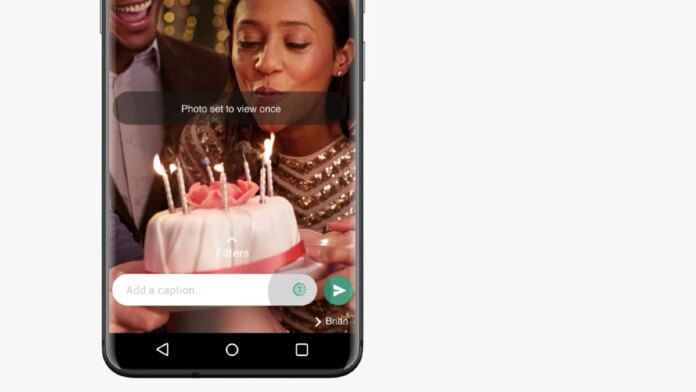Here we are telling you in a step-by-step guide how you can use the View Once feature of WhatsApp on your Android or iOS device.
How to use WhatsApp View Once on Android and iOS
Before starting the steps to use the feature, you should know that every photo or video you send through View Once, you will also be able to see it only once. You will not be able to forward, save, star or share these shared photos or videos. Another thing to note here is that if the receiver does not open the sent photo or video, then that message will automatically expire within 14 days.
- Open the latest version of WhatsApp on your device and select the photo or video you want to show to a receiver only once.
- Tap the View Once icon in front of the caption bar.
- In the middle of the content, you will get an alert to activate the feature.
- Now tap on the send button and send the photo or video to the contact.
WhatsApp advises its users to send messages with the View Once feature only to trusted people as the receiver can also take a screenshot of your message before it is erased. No notification is sent to the sender when the screenshot is taken. Before the message is removed from the chat, the receiver can also take a photo of the message or record a video of it.
The company says that the encrypted media sent through the View Once feature is stored on WhatsApp’s servers for a few weeks. If the receiver wants to report to that media, it will also be shared with WhatsApp.
Gadgets 360 for the latest tech news, smartphone reviews and exclusive offers on popular mobiles Android Download the app and send us Google News Follow on.