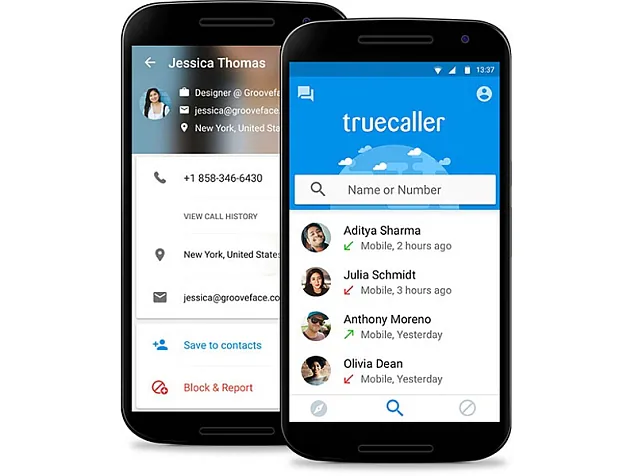(Read: Truecaller app will now show caller’s name in Hindi,
Not everyone knows this, but the Truecaller app also gives the addresses of some fixed line phones. If there is a telemarketer and spam call from an office address, then there is no problem. But you would never want someone to know your home address, that too just because you called. True, Truecaller obtains this information only from public data stores. This happens because someone knows you landline number. Apart from this, they should know the registered address of the phone book available in the public domain. Or by entering your landline number in Google, your address should be known.
In such a situation, you would like your number to be removed from Truecaller’s database. Keep in mind that if you use this app, you cannot remove your number from this service. You will need to close your account to delete the number. If you wanted to know the contact details of others by deleting your number, then it is not possible.
This is how you can deactivate your Truecaller account on iPhone, Android or Windows Mobile.
To close Truecaller account, do this
Android
Open the app > Tap on the people icon in the top left corner > Settings > About > Deactivate Account.
iphone
Open the app > Tap on the gear icon in the top right > About Truecaller > Scroll down > Then Deactivate Truecaller.
windows mobile
Open the app, then tap the three dot icon in the lower-right corner > Settings > Help > Deactivate Account.
After closing the Truecaller account, you can delete your number from this service. For this you have to…
how to remove number from truecaller
1. unlist page of truecaller Go to
2. Enter your number along with the country code. For example- +911140404040 or +91999999999999
3. Give reasons by selecting the option to unlist. If you want, you can also give any other reason in the other form.
4. Enter the verification captcha.
5. Click on Unlist.
Truecaller says that it deletes these numbers within 24 hours of receiving the unlisted request. This does not mean that your number will not be present in this service forever. We removed our number a year ago. During this time we never used Truecaller, but our number once again started showing on this service. In such a situation, the right solution would be to keep checking with someone you know using Truecaller whether your contact details are visible or not. If not visible then you managed to remove your number from truecaller. If visible you can always ask Truecaller to delete your number.